Click Counter
Click Counter or Tally Counter allows you to count the number of objects, people, exercise reps, chants, money, or mouse clicks.
About Click or Tally Counter
Click Counter is a tool to keep track of clicks in an increasing or decreasing manner. It's also known as Tally or Number Counter. It is used in many applications such as sports events, inventory management, money and exercise reps counting, and many more. Also, the user interface of our tool is much simpler.
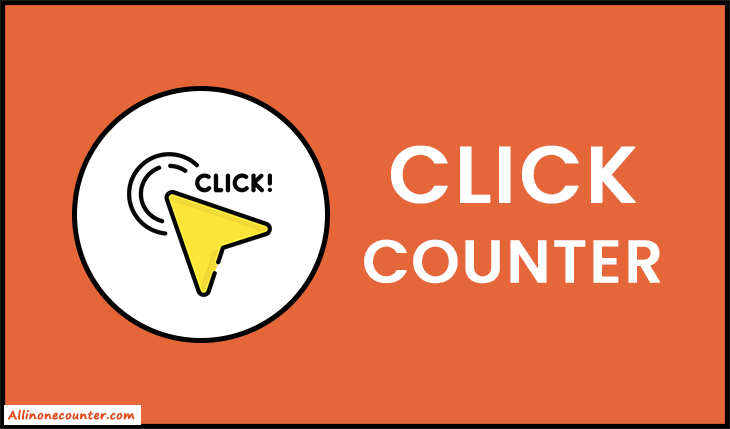
How Does the Click Counter Work?
- Firstly, open the tool on your web browser. When it opens correctly, you can see many buttons.
- To get started, just press the "Plus(+)" button, and the counter will show the result in increasing mode. Each and every time you press the "+" button, the counter will add 1 value. Also, you can press the "Minus(-)" button if you want to decrease the number.
- The "More" button is used to show two counters. Both counters will work separately. So, you can count two different things together.
- When you press the "Options" button, you can see two things. The first one is "Click Sound" and the second one is "Click Multiplier".
- So, you can enable or disable the sound by checking or unchecking the click sound option.
- In addition, you can enter the multiplier number to multiply the numbers when counting. For example, if you enter 2 as a multiplier, the counting will look like this: 2, 4, 6, 8, 10, ...
- Lastly, press the "Cross sign(×)" button to reset the counter value as zero.