CPS Counter
Use our CPS Counter or CPS Test to check your finger speed on the mouse button. Also, you can calculate the number of clicks per second.
About CPS Counter
CPS Counter is a tool to measure the number of mouse clicks made within a specific time or seconds. It's also known as CPS Test or Click Speed Test.
CPS stands for "Clicks Per Second". Mostly, it is used by gamers to improve the speed of mouse clicks and accuracy for online or offline gaming. The more speedy player can hit more targets and win the game. Our tool tracks the number of clicks made by you in a set time and displays the CPS result on your screen.
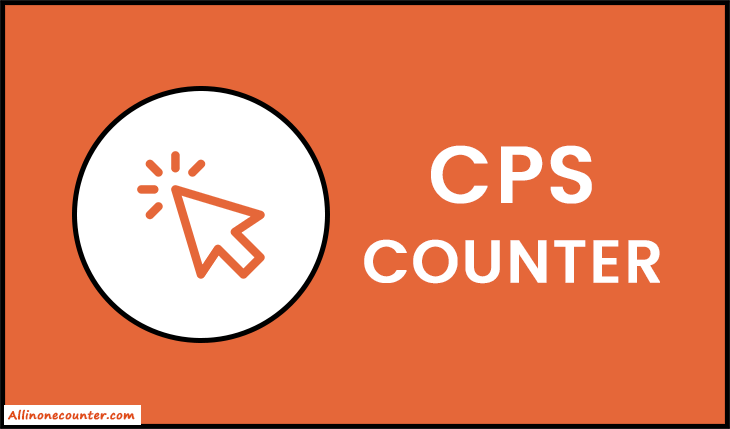
How Does the CPS Counter Work?
- Firstly, you need to set the test duration. For that, you can choose from the fixed time sets which are available on the tool or you can manually enter the seconds.
- After setting the time duration, take your mouse cursor on the playing area and start pressing the left mouse button as fast as possible.
- When you start clicking on the mouse button, the timer countdown will start automatically.
- When the timer stops, you can see the final CPS and CPM result including the total clicks you made.
- To restart the test, just press the "Try Again" button.